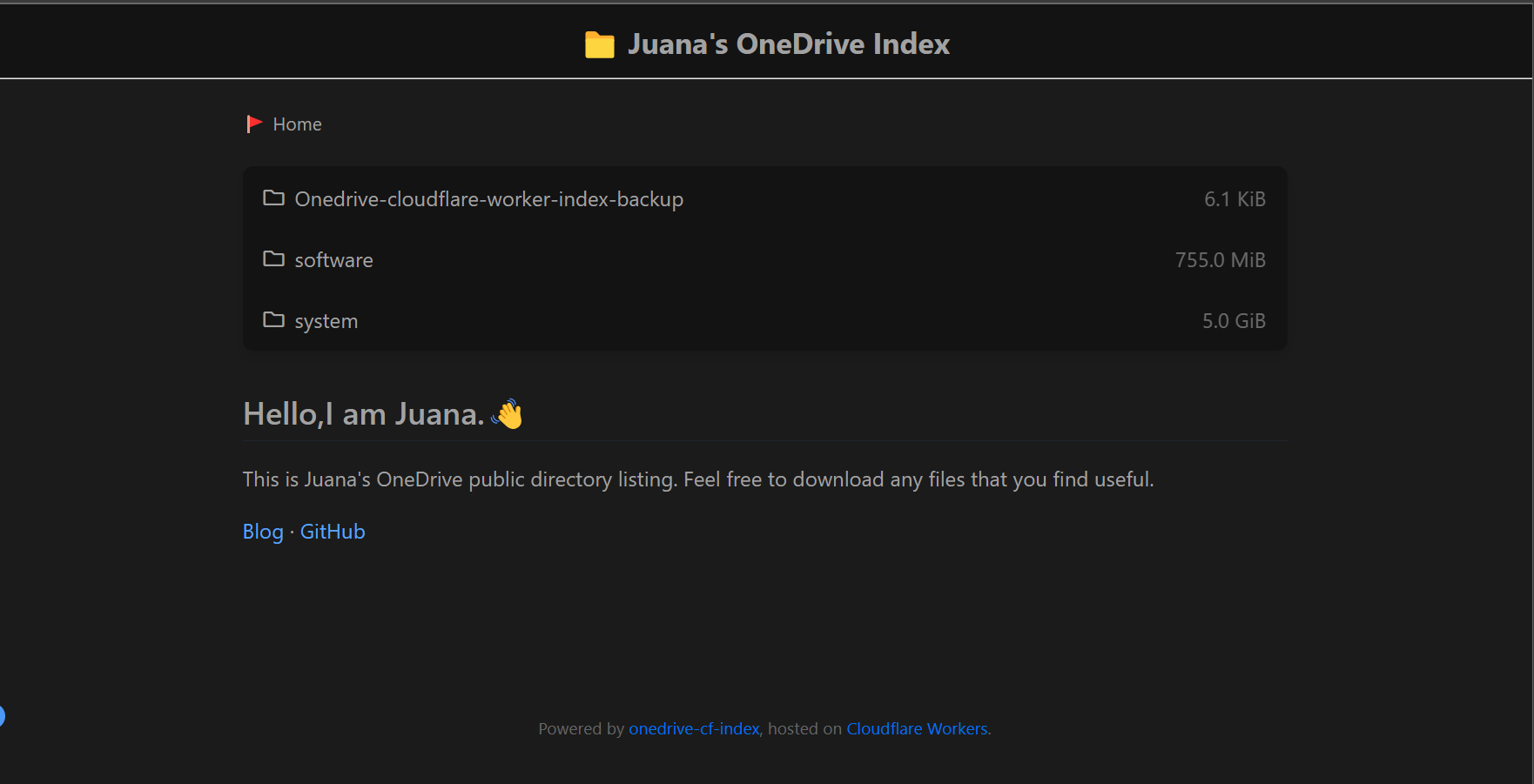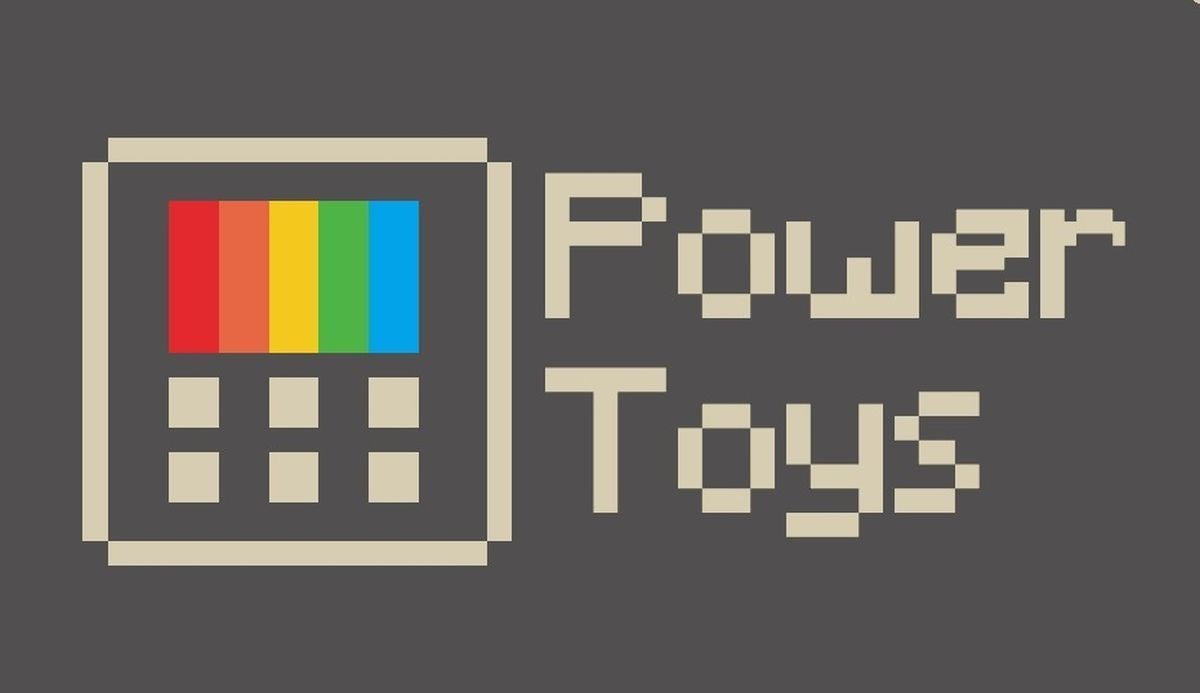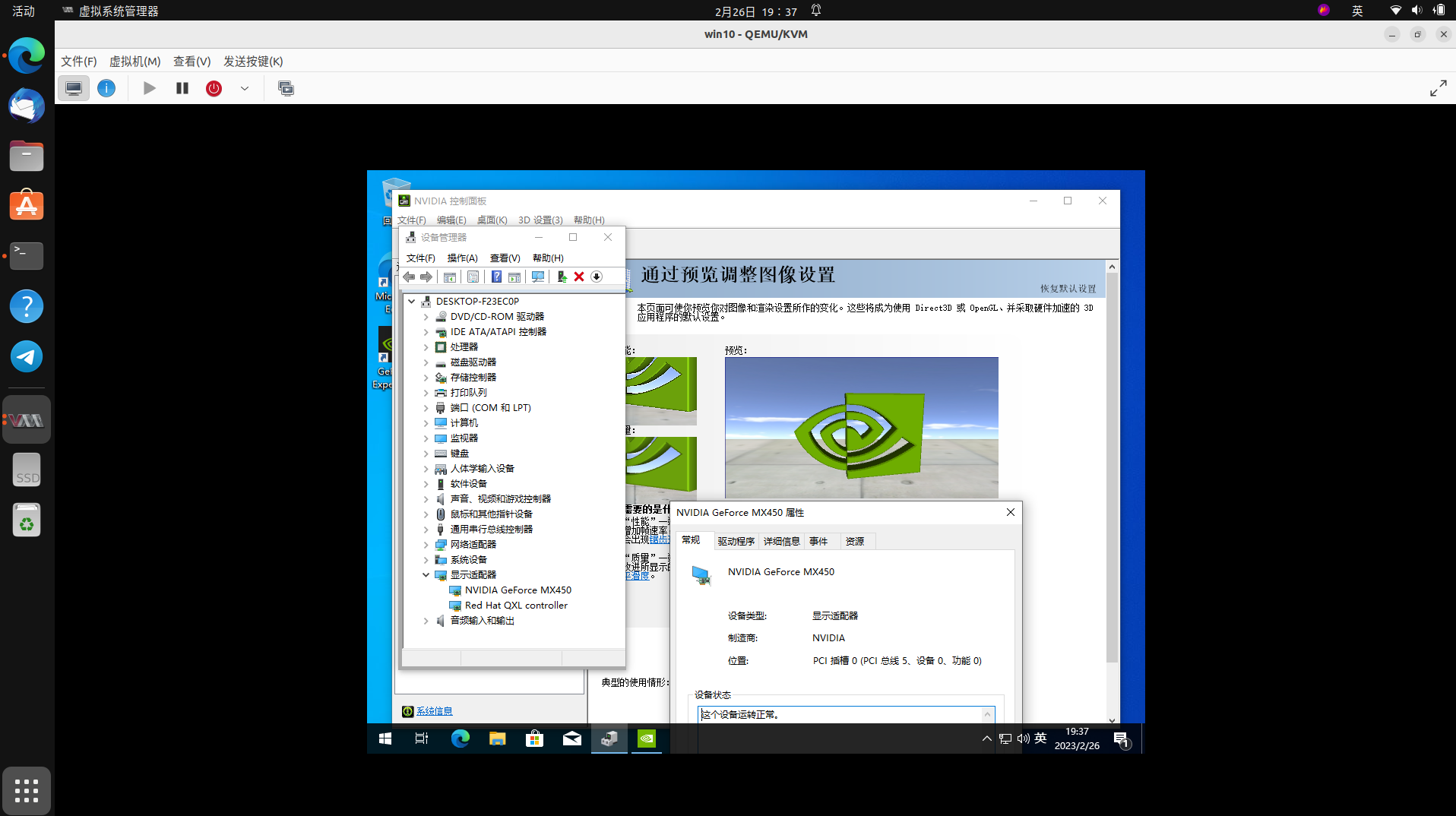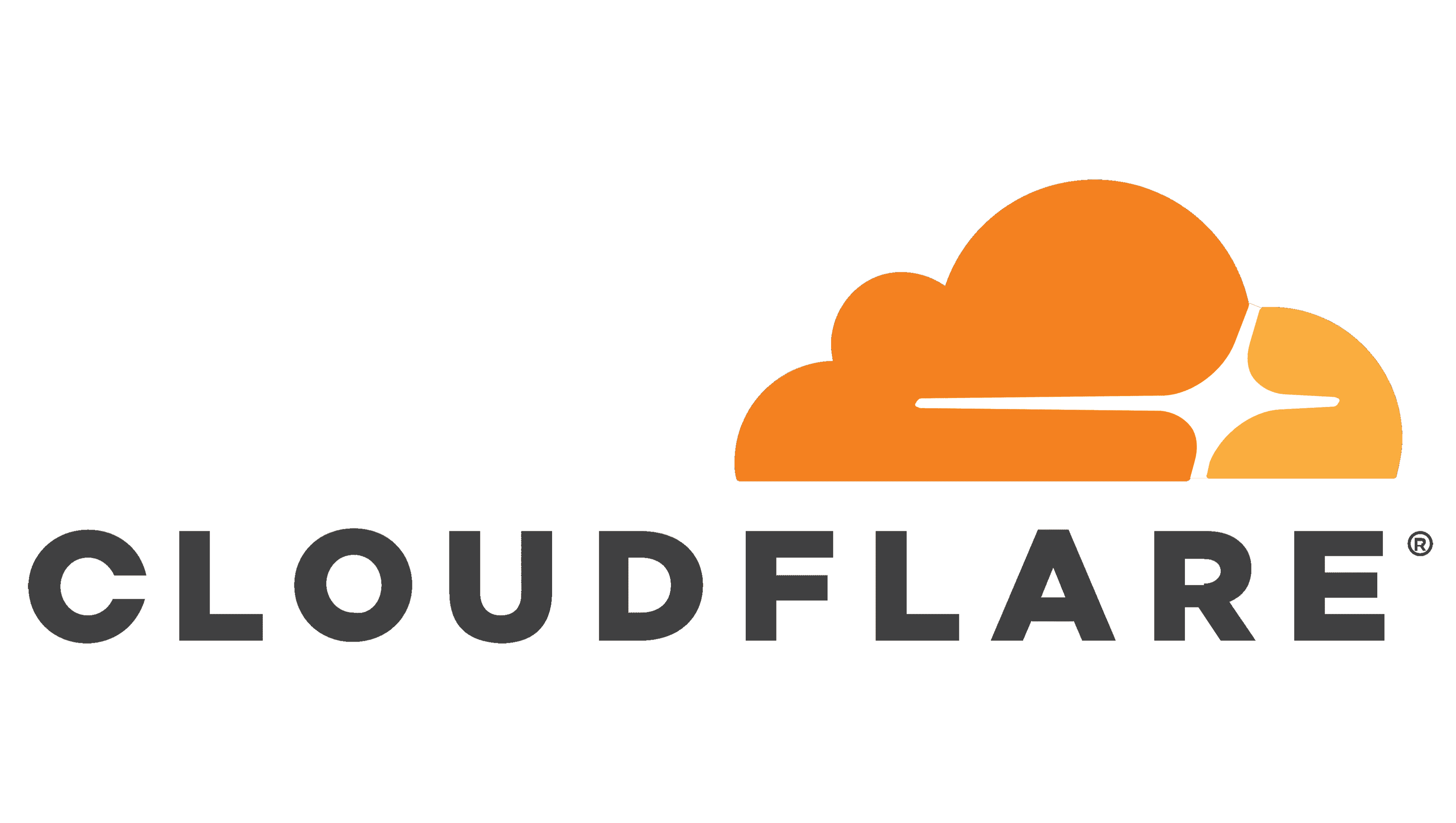Use Cloudflare Workers to build a third-party Onedrive public sharing site Oneindex
online experienceDemo site built by blogger
Project GitHub address (development stopped)
Preparation
A microsoft365 administrator account
A sub-number for storing OneDrive data
nodejs environment
Configure the new applicationOpen App Registration - Microsoft Azure and register a new application
Choose any application name
Supported account types select Accounts in any organizational directory (any Azure AD directory - multi-tenant) and personal Microsoft accounts (e.g., Skype, Xbox)
Redirect ...
使用Cloudflare Workers搭建第三方Onedrive公开分享站Oneindex
在线体验博主搭建的demo站点
项目GitHub地址(已停止开发)
准备工作1.一个microsoft365管理员账号
2.一个用于存OneDrive数据子号
3.nodejs环境
配置新应用打开 应用注册 - Microsoft Azure 并新注册一个应用
应用名称随便取一个
受支持的账户类型选择 任何组织目录(任何 Azure AD 目录 - 多租户)中的帐户和个人 Microsoft 帐户(例如,Skype、Xbox)
重定向URI 选择web类型 URI 填写 http://localhost
配置API权限打开API权限页面
点击 Microsoft Graph
选择 offline_access, Files.Read, Files.Read.All
并点击 代表 MSFT 授予管理员同意
点击 是
获取TOKEN点击 概述 复制 应用程序(客户端) ID 并保管好
接着点击 证书和密码,名字随意,期限为24mo:
然后复制客户端的值 并保管好
以管理员身份打开cmd!
1npx @beetcb/ms-graph-cli
选择global
选择OneDrive
会要求 ...
Use Microsoft open source tools PowerToys to enhance your windows experience
This article was translated by the Chinese version using Google TranslateChinese version:使用Microsoft开源工具PowerToys提升你的windows使用体验
I believe that when you use windows, you must have encountered some useful functions that windows does not come with.😦
Recently, a free open source tool from Microsoft has aroused my interest and made me feel very amazing. It is PowerToys, let me introduce this *gadget integration *software.
Below I will recommend some small functions in PowerToys that I really need:
...
使用Microsoft开源工具PowerToys提升你的windows使用体验
相信在大家使用windows时,肯定遇到过一些windows没有自带,却十分实用的功能.😦
而近期微软的一款免费开源的工具引起了我的兴趣,并且让我感到非常惊艳,它就是PowerToys,下面就让我来介绍一下这款小工具整合软件.
下面我将推荐一些PowerToys里的个人十分需要的小功能:
实用功能推荐文字提取工具(OCR)
正如它的介绍所说 它的功能就是 框选截图 一键提取文字并复制
小编评价:这款工具的识别文字准确率十分的准确,但是识别后的文字带有空格 如下图会出现如下图情况
(上述为识别原图)
(下述为识别到的文本)
(识别到的文本为文本提取器功能由系统 OCR 识别包提供 , 可按需安装更多语言)
域名(Hosts)修改器
正如介绍所说,这个工具的作用是图形化修改hosts
批量重命名
功能: 简单的文件重命名工具,可以搜索和替换文件名.
使用方法:选中几个文件,单击 右键 ,然后在右键菜单中选择 批量重命名
(批量重命名支持正则表达式)
会议助手
功能:让用户可以在远程会议时一键静音麦克风和关闭摄像头.
当然 这款工具肯定不止以上的这些功能
安装PowerToys经过 ...
nvidia-intel-passthrough independent display
This article was translated by the Chinese version using Google Translate
Chinese : nvidia-intel-nvidia-直通独显 | Juana’s Blog
This article was translated by the Chinese version using Google Translate1. Please make sure your bios supports pci passthrough (VT-D virtualization)2. Linux cannot use CUDA after passthroughEnvironment preparation1.windows iso file windows distribution in China, viro driver iso2. A computer equipped with ubuntu uses grub as bootstart installation1. Install KVM12sudo apt-ge ...
nvidia-intel-nvidia-直通独显
1.请确保你的bios支持pci直通(VT-D 虚拟化)2.直通后 linux无法使用 CUDA环境准备1.windows iso文件 windows中国境内分流 , viro驱动iso2.一台搭载ubuntu的电脑 使用grub作为boot开始安装1.安装KVM12sudo apt-get updatesudo apt install qemu-kvm libvirt-daemon-system libvirt-clients bridge-utils virtinst virt-manager ovmf
2.设置libvirt12sudo systemctl start libvirtdsudo systemctl enable libvirtd
3.给予用户管理kvm权限12sudo usermod -aG libvirt $USERsudo usermod -aG kvm $USER
4.开启iommu查看是否开启了iommu12cat /proc/cmdline | grep iommu
如像上图一样输出了,请执行下一步
12sudo nano /etc/defau ...
Make your windows command line experience better
This article was translated by the Chinese version using Google TranslateChinese version:让你的windows命令行体验更佳
I believe that we are all tortured by the poor command line experience of windows, so, instead of waiting for Microsoft’s bounced ticket, it is better for us to pile up plug-ins to improve the command line experience.
install git for windowsOpen [git official website] (https://git-scm.com/downloads/win) to download the Standalone version git and install it
Click next all the way during inst ...
让你的windows命令行体验更佳
相信我们都被windows 糟糕的命令行体验而折磨,那么,与其等待微软的跳票,不如由我们自己堆插件提升命令行体验。
安装 git for windows打开 git官网下载 Standalone版本git并安装
安装时候一路点击next
配置git 环境变量win + r,输入 sysdm.cpl
然后点击回车
依次选择高级 环境变量
然后双击 系统变量里的 path
点击 新建
分别输入 (p.s.默认git安装目录为C:\Program Files\Git)
(下列%git安装目录%为一个变量,并不需要添加%)
1%git安装目录%\cmd
1%git安装目录%\mingw64\bin
1%git安装目录%\usr\bin
然后点击ok并关闭窗口
安装sudo for windows(gsudo)github项目地址
win + r ,输入powershell
1winget install gerardog.gsudo
安装 wget for windows (GNU WGET)GNU Wget是一个在网络上进行下载的简单而强大的自由软件,其本身也是GNU计划的一 ...
wgcf for windows
This article was translated by the Chinese version using Google TranslateChinese version:wgcf for windows教程
The IPv4 charges of the campus network are relatively expensive in many colleges and universities, while IPv6 has unlimited speed and limit. After the routing change of the education network on September 10, 2020, CERNET was interconnected with HE at HKIX in the form of Peer via IX. Because HE itself is one of the top IPv6, its interconnection in HKIX is still an open Public Peering, which ...
wgcf for windows教程
校园网的IPv4收费不少高校都比较贵,而IPv6是不限速不限量的。经过2020年9月10日教育网的路由变动后,CERNET在HKIX与HE以Peer via IX的形式进行了互联。因为HE本身是IPv6的顶级之一,其在HKIX的互联还是一个开放的Public Peering,极大的降低了到达CERNET香港互联点的难度。这样修改之后虽然到HKIX那10G的链路出现了一定程度的拥塞,但是速度还是远优于以前的北美方向。
一、下载WGCFWGCF是一个基于Go语言编写的WARP管理程序,作者一直在维护,使用起来相当方便
项目地址:https://github.com/ViRb3/wgcf
前往release页面选择自己便于使用的平台对应的预编译程序,考虑到与CF通信的顺畅我选择的是位于境外的VPS进行操作,本地的话因为CF这项服务的特殊性很可能是不行的
12新建一个文件夹将下载的文件解压进这个文件夹
截至文章发布,releases版本为v2.2.15
二、修改配置文件初次使用首先就是注册个用户并生成配置文件:
123456./wgcf_2.2.15_windows_amd64.exe ...