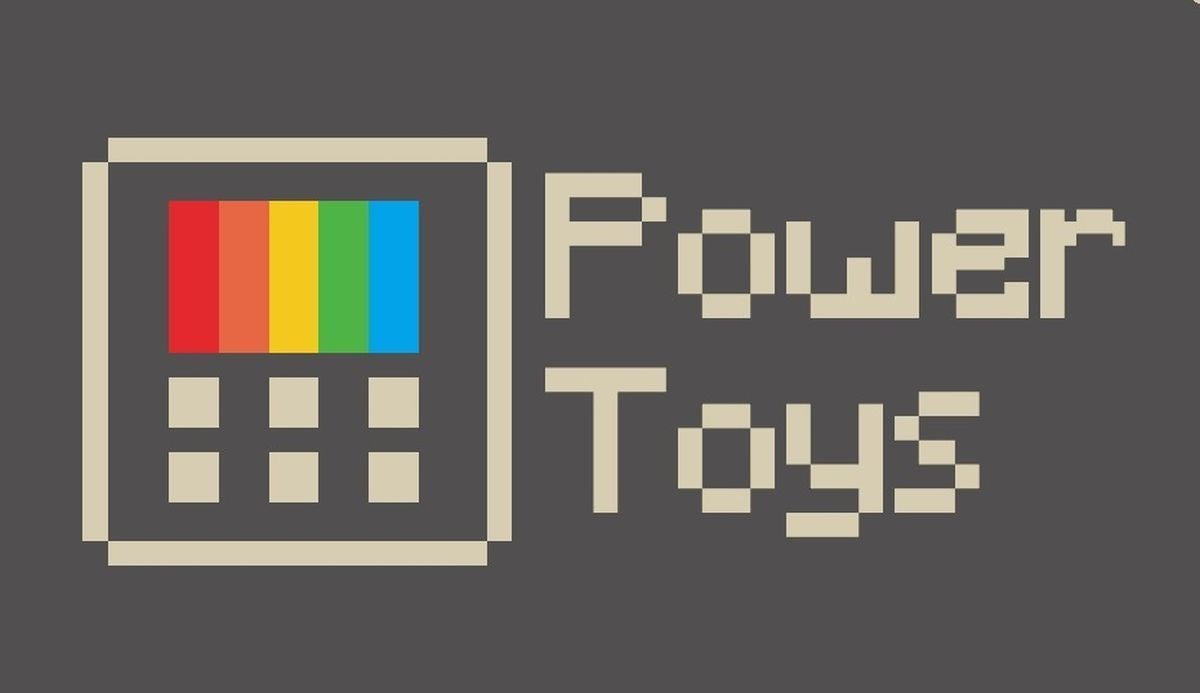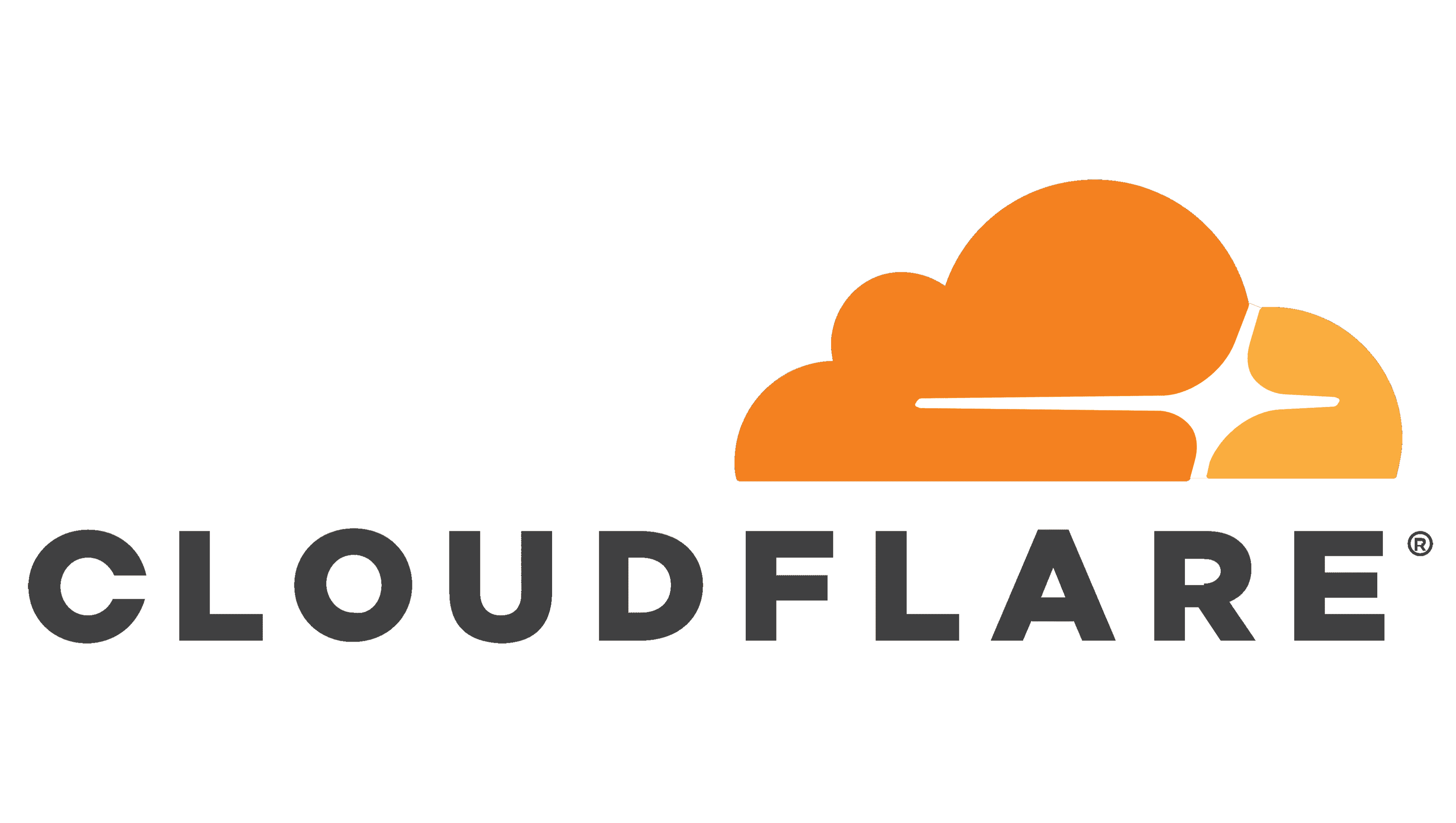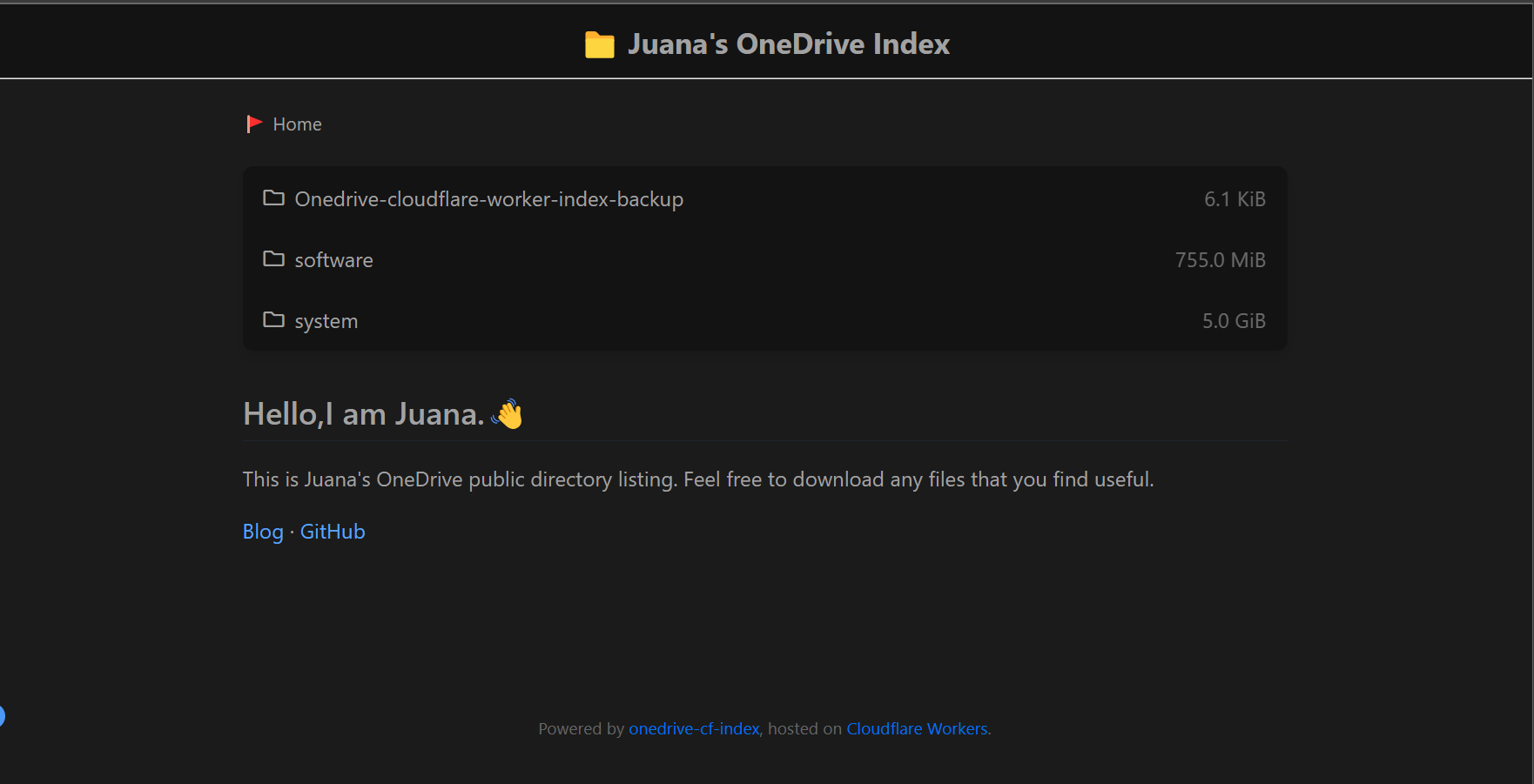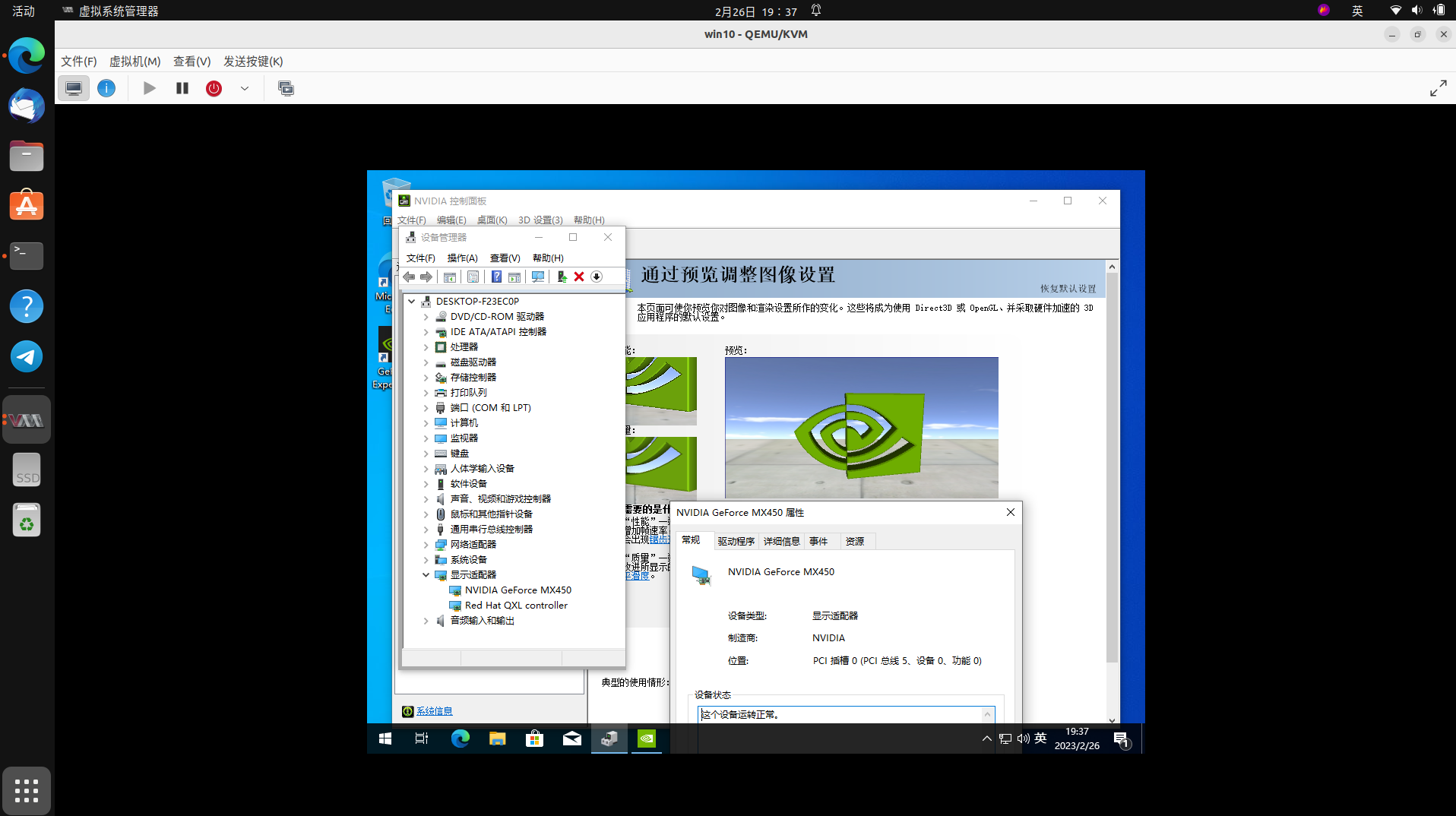Make your windows command line experience better
This article was translated by the Chinese version using Google Translate
Chinese version:让你的windows命令行体验更佳
I believe that we are all tortured by the poor command line experience of windows, so, instead of waiting for Microsoft’s bounced ticket, it is better for us to pile up plug-ins to improve the command line experience.
install git for windows
Open [git official website] (https://git-scm.com/downloads/win) to download the Standalone version git and install it
Click next all the way during installation
Configure git environment variables
win + r, enter sysdm.cpl
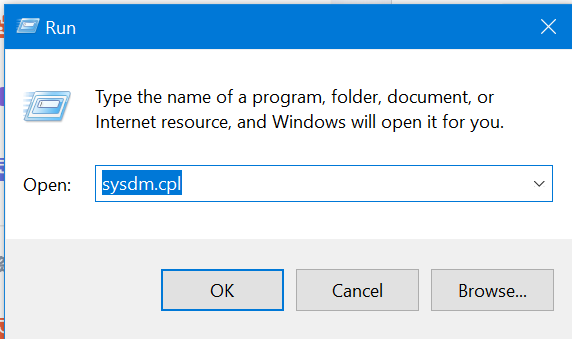
then hit enter
Select Advanced Environment Variables
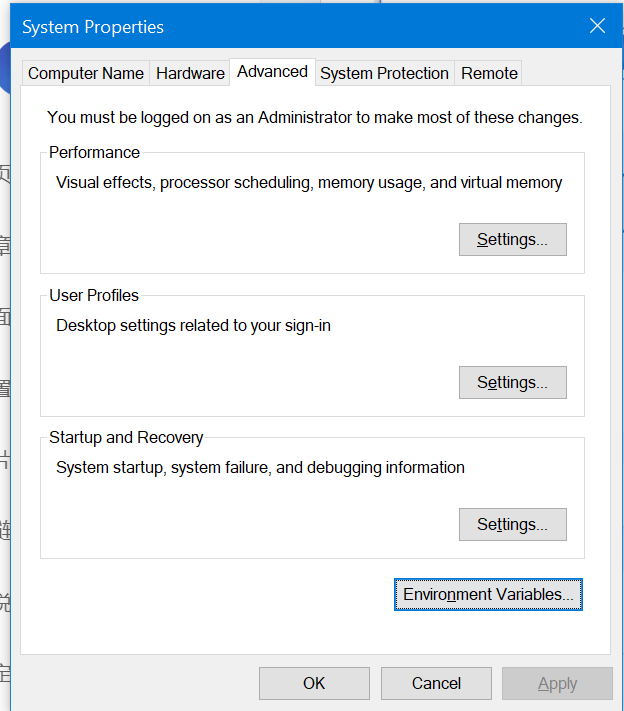
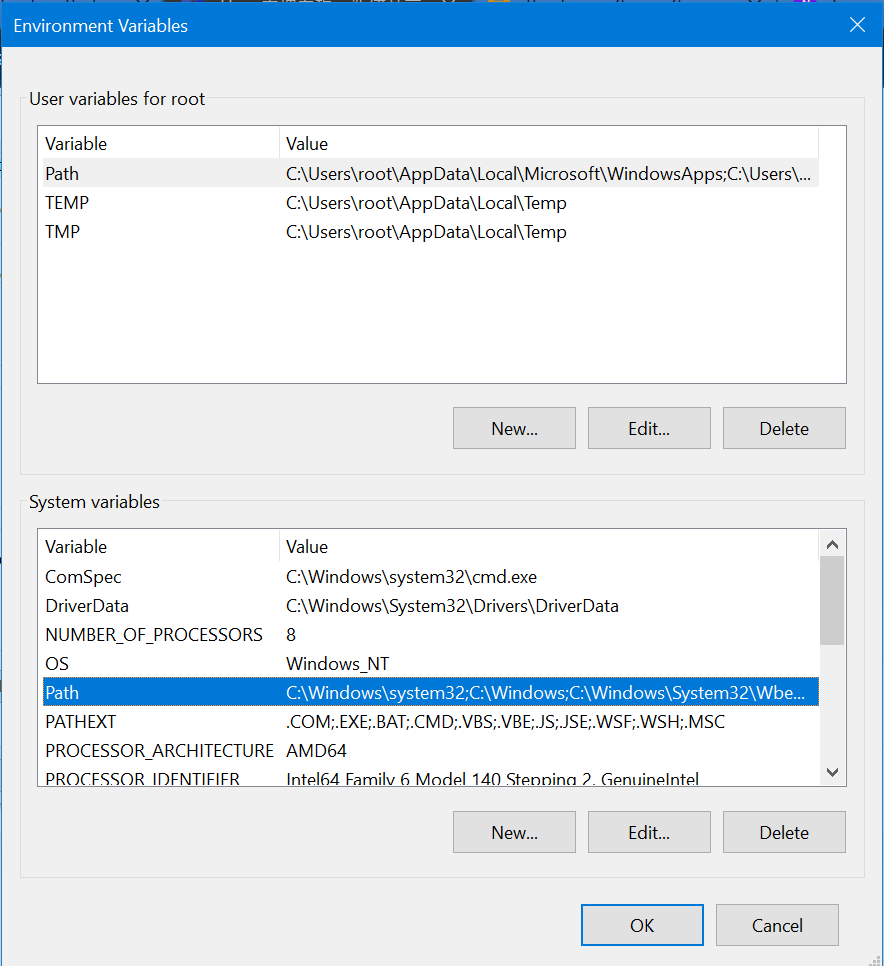
Then double-click path in the system variable
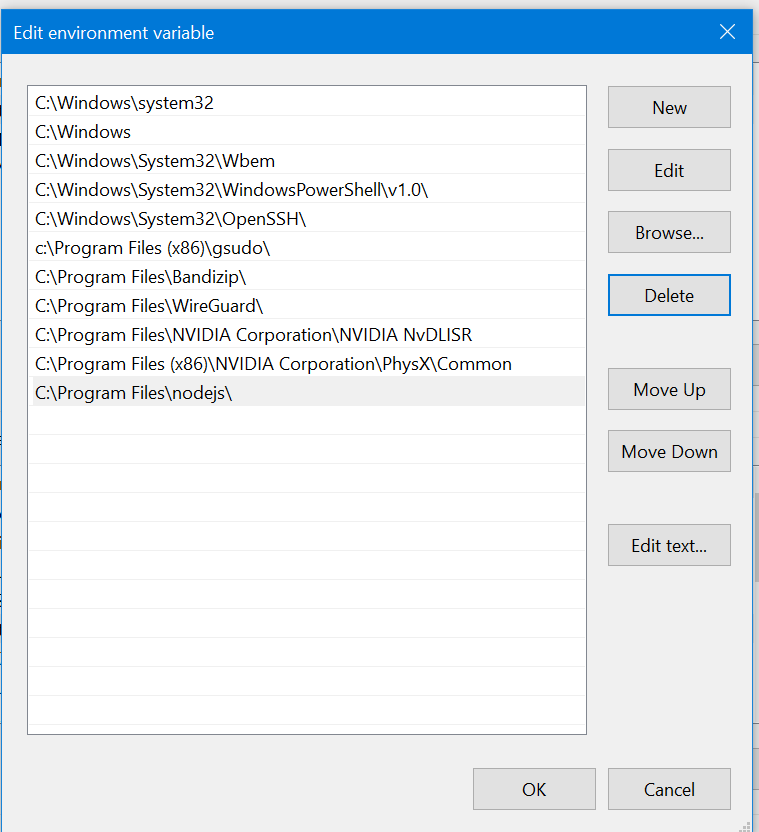
Click on New
Enter respectively (p.s. The default git installation directory is C:\Program Files\Git)
(The following %git installation directory% is a variable and does not need to add %)
1 | %git installation directory%\cmd |
1 | %git installation directory%\mingw64\bin |
1 | %git installation directory%\usr\bin |
Then click ok and close the window
Install sudo for windows (gsudo)
win + r, enter powershell
1 | winget install gerardog.gsudo |
Install wget for windows (GNU WGET)
GNU Wget is a simple and powerful free software download on the Internet, which is itself part of the GNU project. Its name is a combination of “World Wide Web” and “Get”, which also implies the main function of the software. Currently it supports downloading via HTTP, HTTPS, and FTP, the three most common TCP/IP protocols.
Follow the previous step to add environment variables
1 | %GNU installation path%\bin |
install tcping
Copy the downloaded file to C:\windows\system32