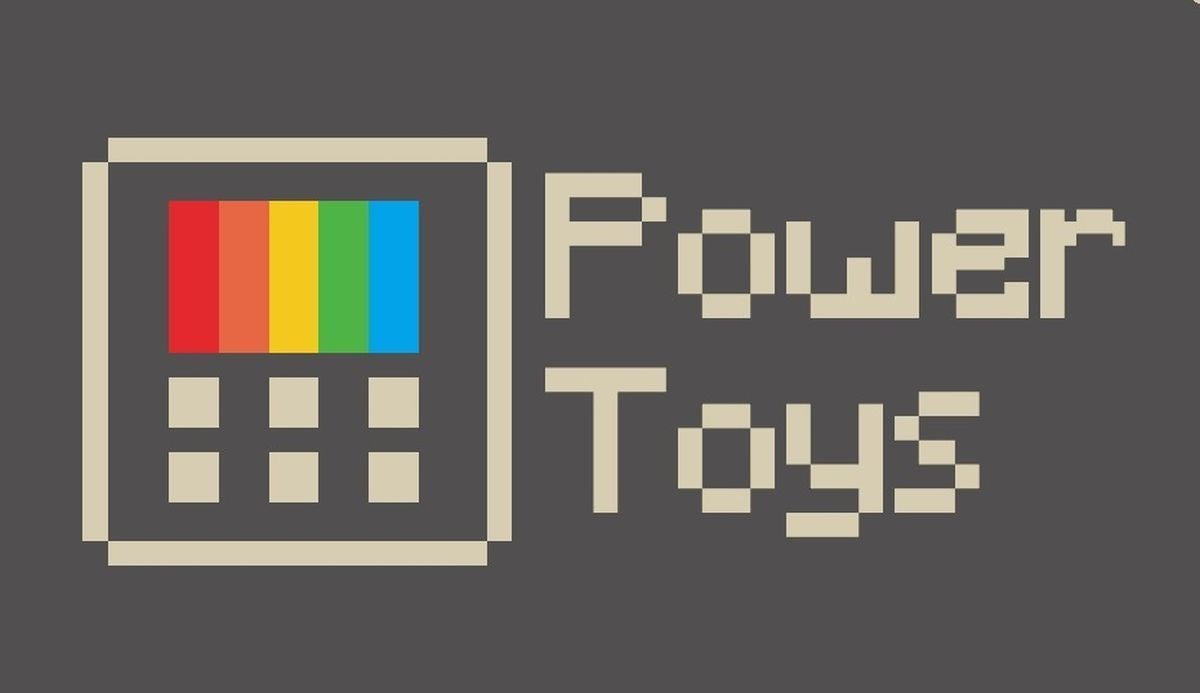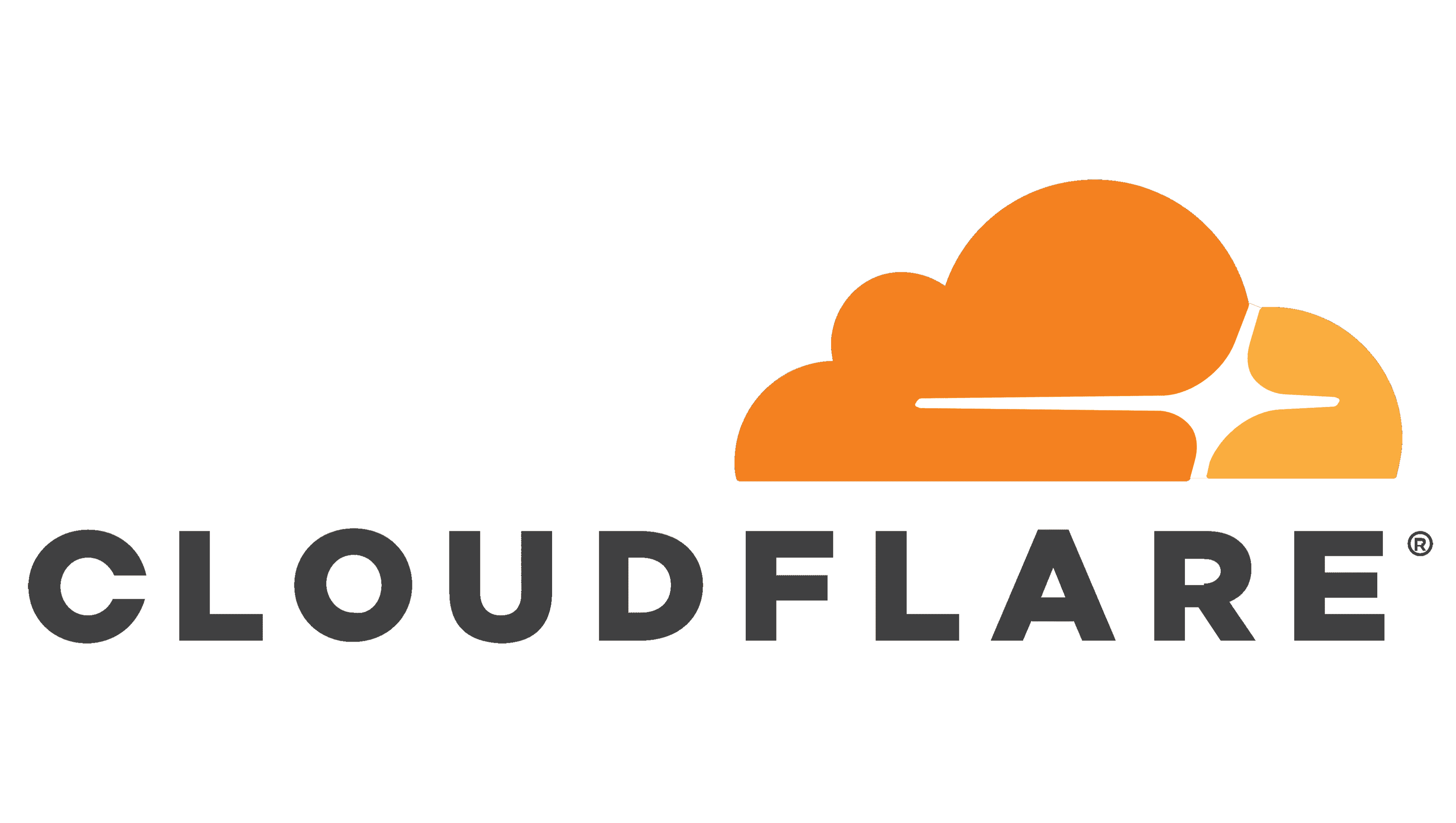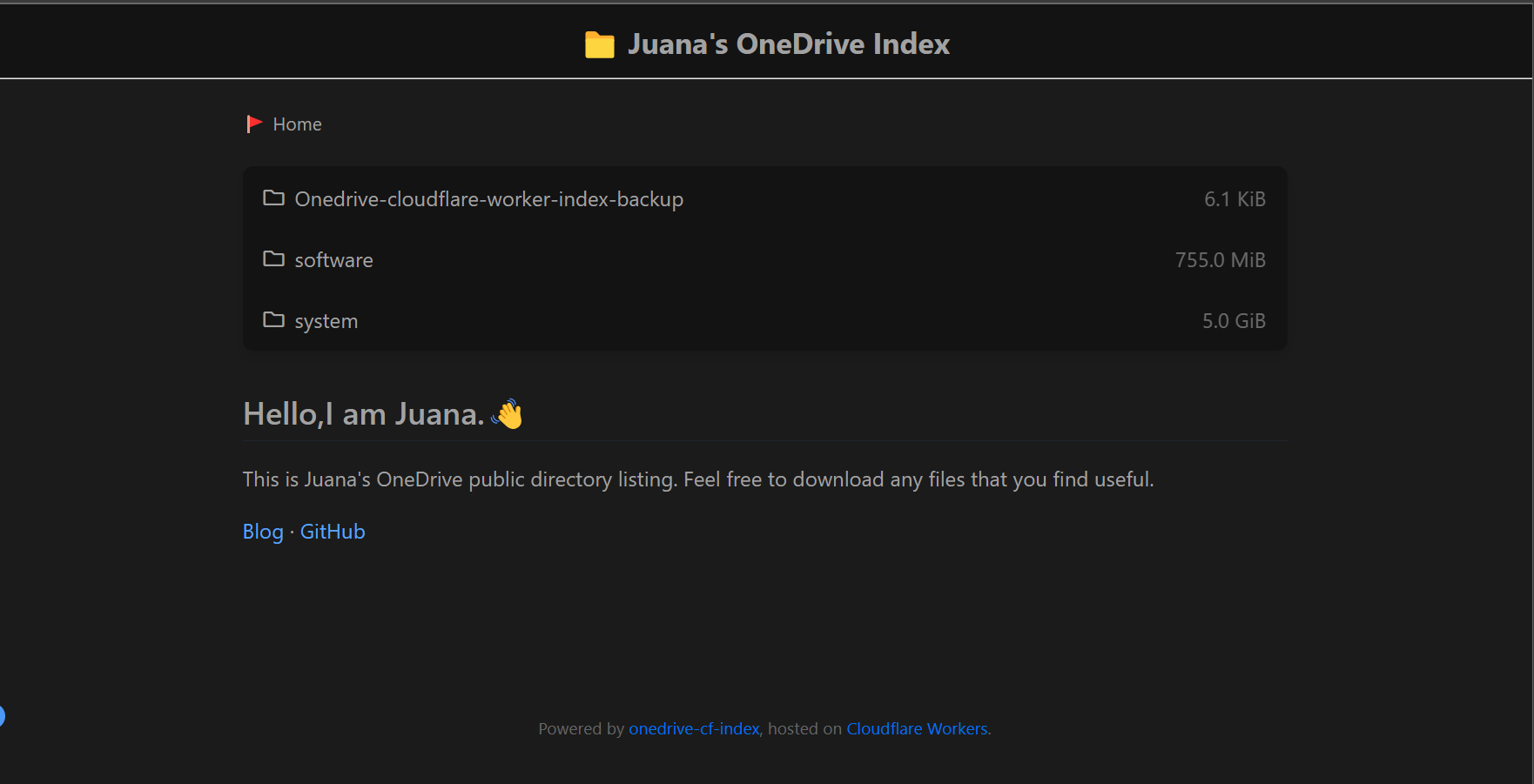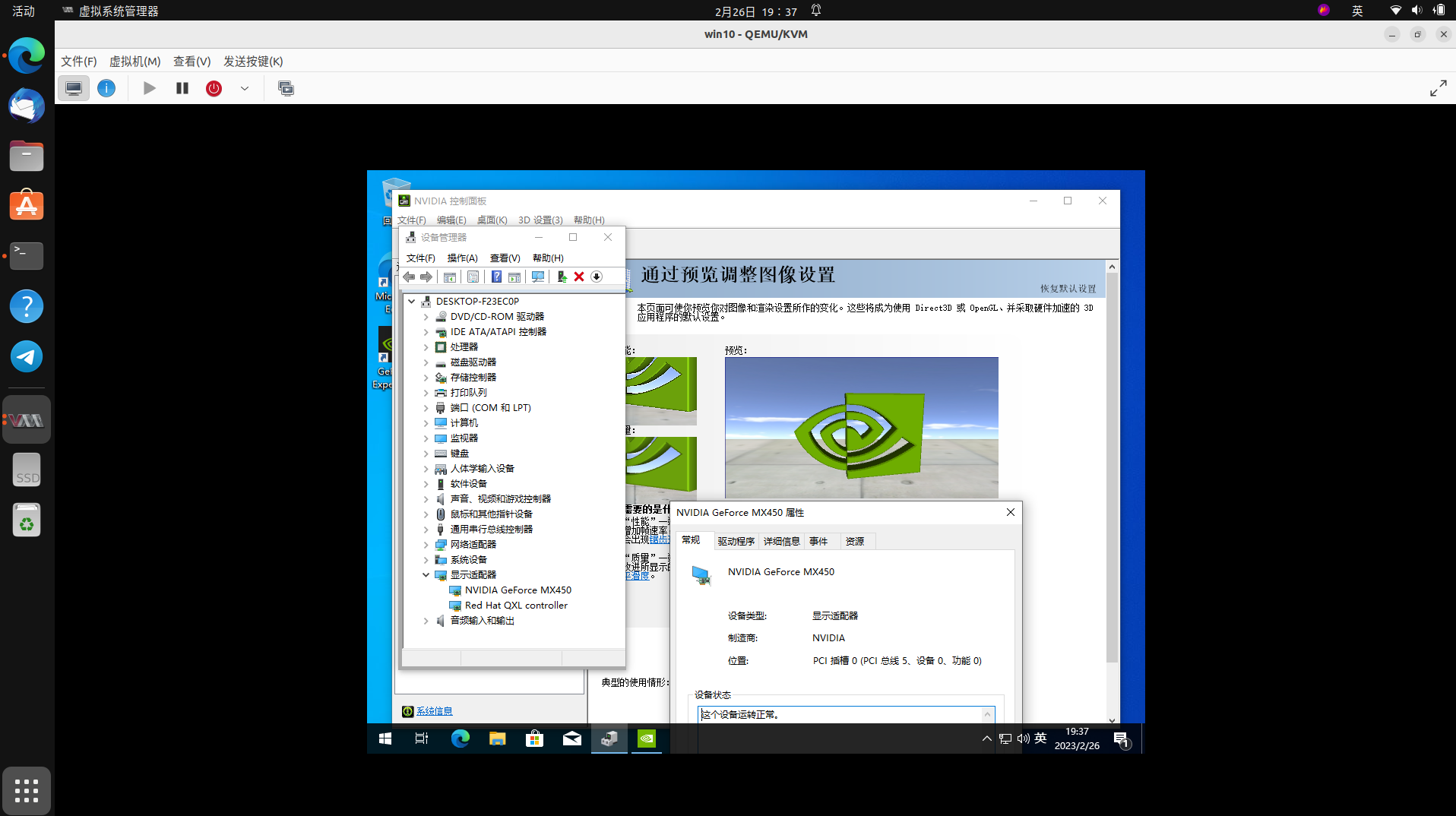Use Microsoft open source tools PowerToys to enhance your windows experience
This article was translated by the Chinese version using Google Translate
Chinese version:使用Microsoft开源工具PowerToys提升你的windows使用体验
I believe that when you use windows, you must have encountered some useful functions that windows does not come with.😦
Recently, a free open source tool from Microsoft has aroused my interest and made me feel very amazing. It is PowerToys, let me introduce this *gadget integration *software.
Below I will recommend some small functions in PowerToys that I really need:
Practical function recommendation
Text extraction tool (OCR)

As its introduction says, its function is to “frame select screenshots, extract text and copy with one click”
Editor’s evaluation: The recognition rate of this tool is very accurate, but the recognized text has spaces, as shown in the figure below.
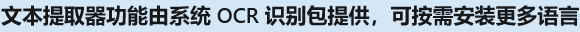
(The above is the original image for identification)
(The following is the recognized text)
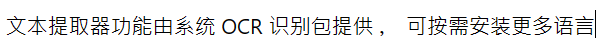
(The recognized text is 文本提取器功能由系统 OCR 识别包提供 , 可按需安装更多语言)
Domain name (Hosts) modifier

As the introduction said, the function of this tool is to graphically modify hosts
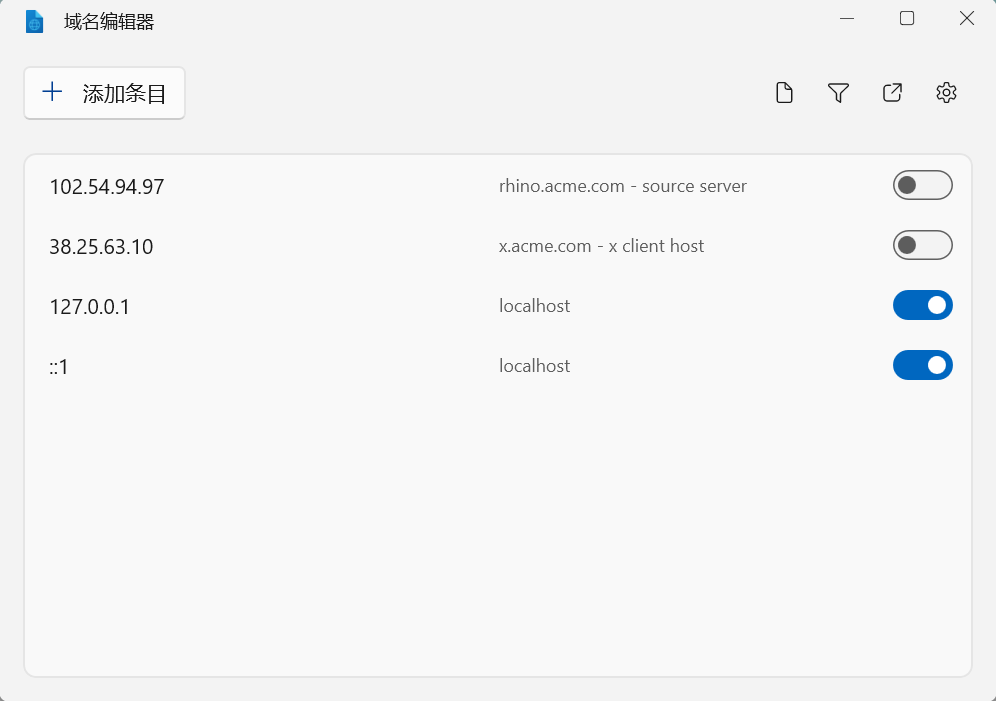
batch rename
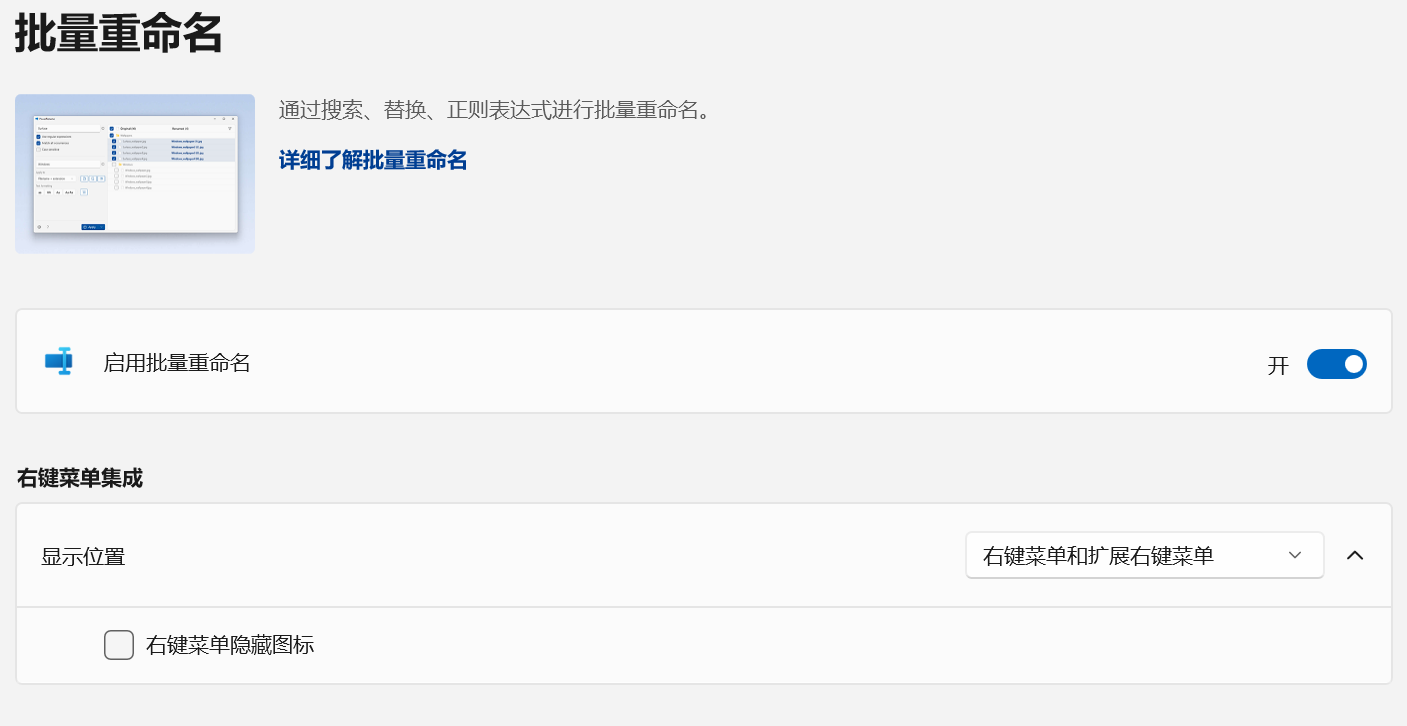
Function: Simple file renaming tool, can search and replace file names.
How to use: Select several files, right-click , and select Batch Rename in the right-click menu
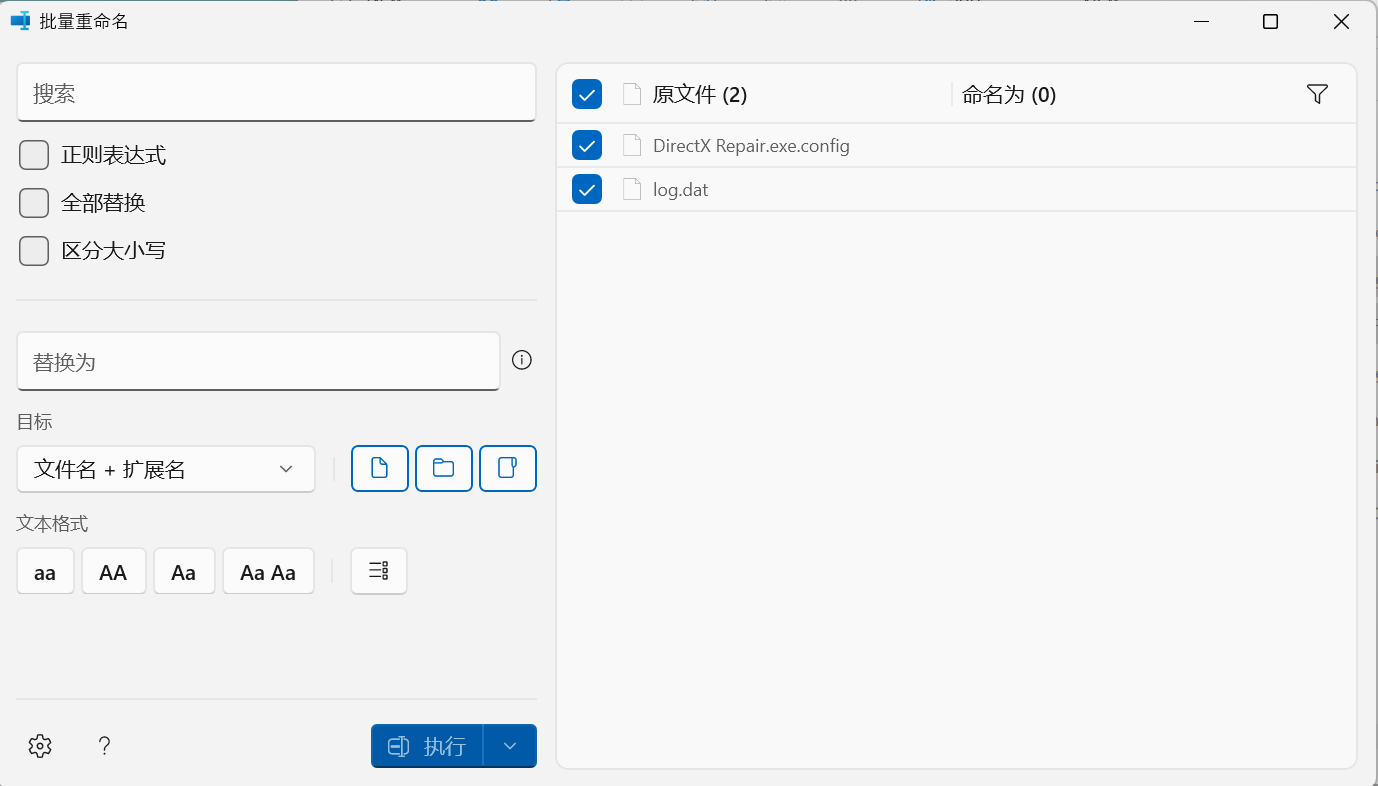
(Batch renaming supports regular expressions)
Meeting Assistant

Function: Allow users to mute the microphone and turn off the camera with one click during a remote meeting.
Of course, this tool is definitely more than the above functions
Install PowerToys
After the above introduction, you must want to know how to install this software
Github installation
Download your corresponding .exe installation package and install
winget install
open powershell
enter
1 | winget install Microsoft.PowerToys --source winget |
Microsoft store installation
For Chinese users (install Chinese package)
PowerToys Chinese unofficial GH link
Alternate download installation package and Sinicization [Blue Cloud]https://zeta.lanzoue.com/b01kkm1te Password: zeta
Usage Usage
① Install the original PowerToys software:
Download the .exe installation package and install the PowerToys software
② One-click installation optimization patch package:
Download PCTMODx***.7z (with automatic installation program), run “Install.CMD” after decompression, and confirm the installation according to the prompt